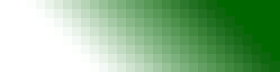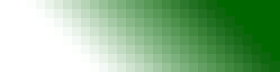| Opcode - Function | Subopcode - Description
|
|
| 0 - INITIALIZE | 0 - Store parameters
1 - Read translation table
2 - Store translation table
10 - Clear received terminal ID
|
| 1 - INSTALL DRIVER | 0 - Install BSC driver
1 - Force reset & install
|
| 2 - OPEN | 0 - Auto-dial modem
1 - Open communications
|
| 3 - READ | 0 - Standard
1 - Abort read
2 - Initiate RVI
3 - Uni-directional Standard read (NASDAQ feeds)
4 - Read to ETX block (for conversational replies)
10 - Fetch received terminal ID
11 - Fetch selected station address ID
20 - Store multi-point 'select' address
21 - Store multiple 'select' addresses
22 - Add 'select' address
23 - Remove 'select' address
|
| 4 - WRITE | 0 - Standard
1 - Send ETB block
2 - Send ETX block
3 - Send ETX block and EOT
4 - Send forward abort
10 - Send line tickle
11 - Send EOT
20 - Store multipoint 'poll' address
|
| 5 - ABORT I/O | -
|
| 6 - I/O STATUS | -
|
| 7 - STATISTICS | 0 - Initialize statistics counters
1 - Read statistics counters
|
| 8 - TRACE | 0 - Initialize
1 - Start
2 - Stop
3 - Read queue
4 - Reset
|
| 9 - CLOSE | 0 - Standard
1 - Leave DTR on
|
| 10 - UNINSTALL DRIVER | -
|
11 - SYNC-UP MODEM
COMMANDS | 0 - Enter DATA mode
1 - Enter TALK mode
2 - Issue modem command
3 - Return Sync-Up modem type
|
| 12 - HARDWARE COMMANDS | 0 - Return hardware type
1 - Return driver serial number
2 - Request driver ownership
3 - Release driver ownership
4 - Raise DTR
5 - Drop DTR
6 - Enable AutoSync mode (UNIX)
8 - Return number of installed SmartSync/DCP adapters
9 - Set block response time-out
10 - Set maximum async baud rate
12 - Get AT modem dial command string
13 - Store AT modem dial command string
14 - Get AT modem answer command string
15 - Store AT modem answer command string
16 - Restore default modem command strings
20 - Enable buffered reads
21 - Disable buffered reads
|