The FileLink TTY Terminal applet is a simple TTY style terminal emulator. The applet is started by clicking on the Run TTY Terminal menu item or toolbar button, or by executing the TERMINAL script command. You may switch freely between the TTY Terminal applet and the FileLink script environment.
Each environment shares the same communications session, so you may connect to or disconnect from the remote system, for example, from either a script file or from within the TTY Terminal applet. The same set of configuration settings apply to both environments.
The TTY Terminal applet is useful to understand how a communications session with a particular remote system takes place so that it can be automated with a script file.
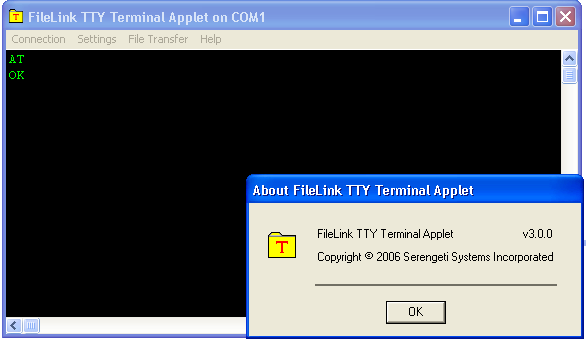
The TTY Terminal applet is menu-driven. The menus are organized as follows:
TTY Terminal File Transfer Menu