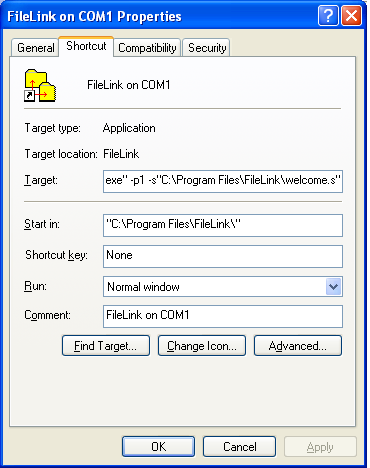When running the FileLink Configurator, the configuration settings are saved in the Registry in association with the current user logged into Windows. (Technical reference: the HKEY_CURRENT_USER Registry location is used.) This permits each user to have unique configuration setting(s) for FileLink.
In most cases this is fine. In some environments, however, you may wish to have a single configuration for all users on a given machine. (Technical reference: the HKEY_LOCAL_MACHINE Registry location is used.)
To accommodate both possibilities, FileLink first looks in HKEY_CURRENT_USER for configuration settings. If the settings are not found, FileLink next looks in HKEY_LOCAL_MACHINE.
By default the FileLink Configurator writes configuration settings to HKEY_CURRENT_USER. To have it use HKEY_LOCAL_MACHINE, you must create a shortcut for the configurator and add the -l switch within the Target field in the short properties dialog. When you run the configurator by way of this shortcut, you are creating a single configuration for FileLink for all users.
See the example below on how to create the shortcut.