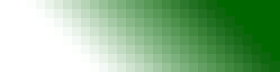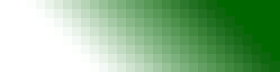Configuration Commands
|
| |
| PROTOCOL | Specify default file transfer protocol |
| USEPORT | Specify COM port and parameters |
| | |
| Direct User Interface Commands |
| ASK | Display question in a Yes/No dialog box |
| MESSAGEBOX | Display text in message box |
| PLAYSOUND | Play a sound (.wav) file |
| PROMPT | Display message box with title and prompt, and accept user input |
| TERMINAL | Activate terminal applet |
| | |
Host Mode Authorization Commands
|
| AUTHDATA | Obtain user data from authorization file |
| AUTHPW | Verify remote user password |
| AUTHUSER | Verify remote user name |
| | |
| Link Connection/Establishment and Disconnect Commands |
| ANSWER | Wait for incoming telephone call |
| CONNECT | Open direct connection |
| DIAL | Initiate modem auto-dialer |
| DIALNET | Initiate auto-dial connection via Dial-Up Networking |
| DISCONNECT | Disconnect the line |
| | |
| Local File Commands |
| APPEND | Append one file to another |
| CHGDIR | An alias for the WORKINGDIR command |
| COPY | Copy one file to another |
| DELDIR | Delete an empty local folder |
| DELETE | Delete a file |
| EXPORT | Export configuration settings to a file |
| IMPORT | Import configuration settings from a file |
| LISTDIR | Write local directory listing to a file |
| MAKEFILENAME | Create a unique, non-existant file name |
| MOVE | Move one file to another location |
| MAKEDIR | Create a new local folder |
| PRINT | Print a file |
| READFILE | Read string variable value from text file |
| READXTBL | Read ASCII - EBCDIC translation table file |
| RENAME | Rename a file |
| UNZIP | Extract file(s) from a zip archive |
| WRITEFILE | Write character string or string variable value to text file |
| WORKINGDIR | Specify default working folder |
| ZIP | Create or add to a zip archive |
| | |
| Log File Control Commands |
| CONSOLE | Control output to console window |
| LOG | Specify the script log file name |
| LOGMSG | Write a message to the script log file |
| LOGNTEVENT | Write a message to the NT application event log |
| TRACELOG | Specify trace/diagnostic log file name |
| | |
| Modem Control Commands |
| MODEMCMD | Send AT command to modem |
| MODEMDEFAULTS | Restore modem factory default settings |
| MODEMDETECT | Detect first available COM port and/or modem in system |
| MODEMRESET | Send reset command to modem |
| MODEMRESP | Read response to command sent to modem |
| SPEAKER | Control modem speaker mode |
| | |
| Script File Branching Commands |
| GOTO | Direct flow to label |
| IFDATE | Conditional branch upon file date comparison |
| IFERROR | Conditional branch after testing result code |
| IFFILE | Conditional branch on file existence |
| IFNFILE | Conditional branch on file non-existence |
| IFNO | Conditional branch if �No� is clicked in ASK dialog box |
| IFNSTRCMP | Conditional branch when two string variables are not equal |
| IFNSUBSTR | Conditional branch if sub-string is not found in string variable |
| IFNUM | Conditional branch upon numeric variable comparison |
| IFSIZE | Conditional branch upon file size comparison |
| IFSTRCMP | Conditional branch when two string variables are equal |
| IFSUBSTR | Conditional branch if sub-string is found in string variable |
| IFYES | Conditional branch if �Yes� is clicked in ASK dialog box |
| LOOPCOUNT | Set maximum loop repetition |
| LOOPIF | Conditional branch used in conjunction with LOOPCOUNT |
| LOOPTO | Unconditional branch used in conjunction with LOOPCOUNT |
| | |
| Script File Control Commands |
| CALL | Call another script file |
| CHAIN | Transfer to another script file |
| CRON | Script scheduling using crontab file |
| DATEADD | Add days to a date variable |
| DATESUB | Subtract days from a date variable |
| DEC | Decrement a variable by one |
| DISPLAY | Display all or a specified variable |
| DOSCMD | Execute an internal MS-DOS command |
| EXEC | Execute an external program |
| EXIT | Quit FileLink |
| INC | Increment a variable by one |
| PAUSE | Pause for specified length of time or until specified hour:minute |
| PERFORM | Execute script command contained in character string or variable |
| REMOTECMD | Perform a script command received via a COM port |
| SENDCMD | Send script command to remote FileLink (same as LINEOUT) |
| SET | Assign or concatenate string variable(s) |
| SETLEFT | Extract left substring |
| SETMID | Extract mid substring |
| SETNUM | Assign or evaluate numeric variable(s) |
| SETRIGHT | Extract right substring |
| STOP | Stops script processing |
| | |
| Function Directives and Commands |
| BEGINFUNCTIONS | Begin function declaration section in script file |
| ENDFUNCTION | End function declaration |
| ENDFUNCTIONS | End function declaration section in script file |
| FUNCTION | Begin function declaration |
| RETURN | Force return from a function |
| | |
| Serial COM Port I/O Commands |
| FLUSH | Flush characters from receive buffer |
| LINEIN | Read one or more characters from COM port |
| LINEOUT | Write one or more characters to COM port |
| | |
| Transmission and Reception Commands |
| FILECOMPAREFROM | Compare file size and time/date stamp from server |
| FILECOMPARETO | Compare file size and time/date stamp to server |
| GETNEXTFILE | Get next file in a local directory - the hot send feature |
| NATO | Specify a no activity time-out |
| RCVFILE | Receive one or more files |
| SENDFILE | Send one or more files |
| | |
| E-mail Commands |
| CREATEMAIL | Create an e-mail message |
| GETMAIL | Get an e-mail message |
| SENDMAIL | Send an e-mail message |
| | |
| Window Control Commands |
| MINIMIZE | Minimize FileLink window |
| RESTORE | Restore minimized FileLink window to original size |
| TRACEWIN | Control trace/debugging window |