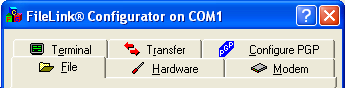The FileLink® Configurator is used to select which COM port(s) to use. You configure the COM port for async modem connections and otherwise setup how you want to use FileLink.
The configurator is run once during installation and is accessible from a button on the FileLink toolbar. You must run the configurator at least once before attempting to use FileLink on a particular connection. The first time a connection is configured you are given the option to create a Start menu shortcut and a desktop shortcut to run FileLink on this connection.
When the configurator is run from the FileLink toolbar button, any settings you change do not take effect until a script file is executed (or unless FileLink is restarted.) For example, if you change the baud rate and protocol while running the configurator, the FileLink status bar does not reflect the newly defined values until you run a script file.
The FileLink Configurator is organized around six tabs. Click on the tabs for a brief description of tab. Follow the hyperlinks below for more detailed information.