The FileLink script file editor is a specially designed text editor for editing FileLink script files. The editor provides for the easiest possible creation and maintenance of script files. Major features include:
| Ø | Context sensitive help for all FileLink script commands |
| Ø | Color syntax highlighting of FileLink script commands |
| Ø | Automatically capitalize FileLink script commands as you type |
| Ø | Edit multiple script files and save (and reload) all at once as a “session” |
| Ø | Find in files function that automatically searches script files (files with .s extension) |
| Ø | Optional tabbed interface when editing multiple files |
| Ø | Optional line numbers |
This is the FileLink editor main screen:
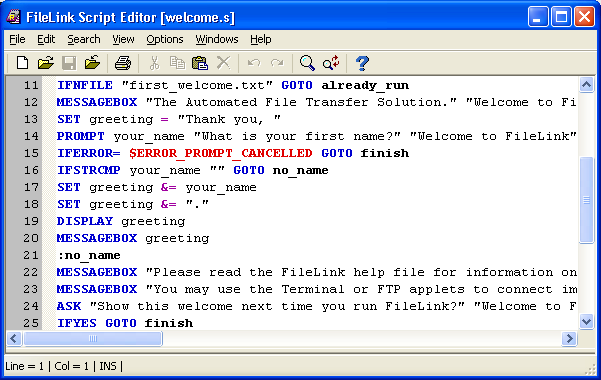
FileLink script command syntax is highlighted in color as shown below:
Blue |
Script commands |
Violet |
Script command options (e.g., /append); command operators (e.g., &) |
Black |
Variables and strings |
Green |
Comments |
Red |
Predefined error variables (e.g., $ERROR_SUCCESS); numeric constants (e.g., NATO 30) |
Bold Black |
Script labels |
The editor is launched from a FileLink menu or the toolbar and automatically opens the currently active script file.