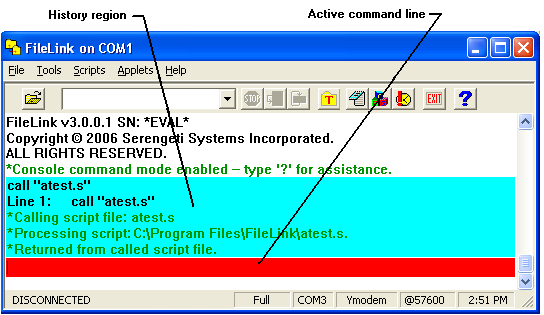Beginning with v2.1.0, FileLink’s console window may be used interactively to enter, edit, and execute individual script commands. The interaction of FileLink within the console window is much like the behavior of the Windows Command Prompt window.
The console window is not intended as FileLink’s primary user interface. That remains the FileLink script language. However, the console window is useful for typing the occasional command and particularly for script debugging.
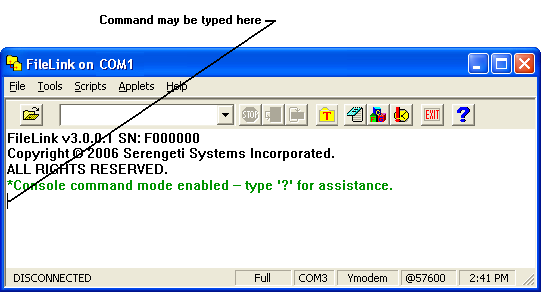
After entering a command and it is executed by FileLink, control returns to the console window and you may enter another command.
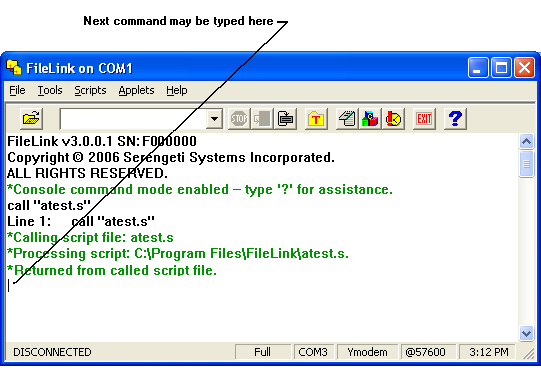
The following control keys are recognized in the FileLink console window:
F1 |
Display general help or help about a specific command if pressed with the cursor over the command. |
Up Arrow |
Move cursor off the active command line into the preceding history region (perhaps to position the cursor over a previously executed command so F1 can be pressed). |
Down Arrow |
Cycle through the previous 10 commands entered if in the active command line; move the cursor down one line if in the history region. |
Enter |
Execute the command if the cursor is within the active command line; if the cursor is in the history region, reposition the cursor to the end of command line. |
Home |
Reposition the cursor to the beginning of the command line. |
End |
Reposition the cursor to the end of the command line. |
Backspace |
Erase previous character within the command line. |
Left/Right Arrow |
Reposition the cursor left or right within the command line or the history region. |
Alt + D |
Clear the window. |